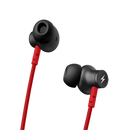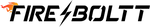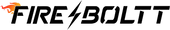How to Videos for Dream
Faqs
what is the fireboltt dream wristphone?
The Fireboltt Dream Wristphone is a revolutionary wearable device that combines the features of a smartphone with the convenience of a wristwatch.
what are the key features of the fireboltt dream?
The Fireboltt Dream boasts features like 4G LTE/WiFi, Android OS, a vast Play Store, GPS, and much more.
how much does the fireboltt dream wristphone cost?
The Fireboltt Dream is available at an exclusive launch price of Rs. 5999.
when will the fireboltt dream wristphone be available for purchase?
The Fireboltt Dream is set to launch on January 10th, 2024, and will be accessible on fireboltt.com, flipkart.com, and offline stores.
can i use the fireboltt dream as a companion bluetooth device to my smartphone?
No, the Fireboltt Dream is designed to function independently as a standalone phone on your wrist.
how do i install a sim card in the fireboltt dream?
To insert a SIM card, switch off the wristphone, open the SIM tray, place the SIM card correctly, and close the tray.
can i switch between different watch faces on the fireboltt dream?
Yes, you can customize your watch face by touching and holding the current one and selecting a new one.
is it possible to connect bluetooth headphones to the fireboltt dream?
Absolutely, you can connect Bluetooth headphones or earbuds to enjoy wireless audio.
how do i clean and maintain my fireboltt dream wristphone?
To keep your device in top condition, use a soft, lint-free cloth to clean the screen and body. Avoid abrasive materials and liquids. Periodically restarting the wristphone can help maintain performance.
can i use the fireboltt dream for navigation and maps?
Yes, you can use GPS-enabled apps for navigation, particularly for walking workouts and basic navigation. Keep in mind that accuracy may vary by location.
does the fireboltt dream support fitness tracking and health monitoring?
Absolutely, it includes features such as heart rate monitoring, step counting, and various fitness tracking capabilities. You can also download health and fitness apps from the Play Store.
what is the warranty period for the fireboltt dream wristphone?
Warranty periods may vary by region and seller. For specific details, please check with the retailer or visit Fireboltt's official website.
how can i reset my fireboltt dream wristphone if i encounter issues?
You can perform a factory reset by accessing the settings menu, selecting "System," and choosing the "Reset" or "Backup & Reset" option. Remember to back up your data before proceeding.
can i use the fireboltt dream while its charging?
Yes, you can use the Fireboltt Dream while its charging without interruption.
how do i toggle between different connectivity options like 4g, wifi, etc., on the fireboltt dream?
You can switch between connectivity options in the settings menu. For example, you can activate Airplane mode or connect to a WiFi network.
what are the different battery modes available on the fireboltt dream?
The Fireboltt Dream offers three battery modes: Normal, Low Power, and Ultra-Low Power. Ultra-Low Power mode displays only the time but significantly extends battery life.
how do i capture a screenshot on the fireboltt dream?
To capture a screenshot, press and hold both the crown button and the side home button simultaneously.
how do i manage memory on the fireboltt dream wristphone?
You can release memory by tapping the one-tap recycle button in the menu.
can i use voice input on the fireboltt dream for text input?
Yes, voice input is available. You may need to enable it in the settings.
what apps are pre-installed on the fireboltt dream?
The Fireboltt Dream comes with essential apps like Dialer, Messages, Contacts, and more.
how do i change the default keyboard on the fireboltt dream?
You can change the default keyboard to another typing board if you prefer.
what are the physical button functions on the fireboltt dream?
The crown button has rotatable functions, allowing you to scroll through menus, change watch faces, go back to the previous screen, and adjust the volume with a long press. The side home button can be used to go to the Home screen, open the recent app drawer with a double-tap, and reboot or power off with a long press.
are there any combinations of button presses for specific functions?
Yes, you can capture a screenshot by pressing both the crown and home buttons simultaneously.
can i change the default watch faces on the fireboltt dream?
Yes, you can customize your watch face by touching and holding the current one and selecting a new one from the available options.
Yes, you can customize your watch face by touching and holding the current one and selecting a new one from the available options.
what is the resolution of the fireboltt dreams display?
The Fireboltt Dream features a high-resolution display, but the exact specifications may vary.
is it possible to make calls and send text messages with the fireboltt dream?
Yes, the Fireboltt Dream allows you to make calls and send text messages independently.
how do i activate airplane mode on the fireboltt dream?
You can activate Airplane mode in the settings menu, which disables all wireless connections.
can i use the fireboltt dream to play music?
Yes, you can play music on the Fireboltt Dream. You can connect Bluetooth headphones or use the built-in speaker.
is there a limit to the number of apps i can install on the fireboltt dream?
The number of apps you can install may depend on the available storage space.
how do i transfer media like images and videos to the fireboltt dream?
Media can be transferred using Bluetooth from Android devices.
can i use voice commands with the fireboltt dream?
Yes, voice input is available. You can use voice commands for various tasks.
how do i insert or remove a sim card on the fireboltt dream?
To insert or remove a SIM card, turn off the wristphone, open the SIM tray, insert or remove the SIM card, and close the tray.
what is the procedure for software updates on the fireboltt dream?
You can check for and perform over-the-air (OTA) software updates in the settings menu to keep your device up to date.
are there multiple strap options for the fireboltt
Dream?
Yes, there are 12 strap options available to choose from, allowing you to customize the look of your wristphone.can i switch between different connectivity options like 4g, wifi, and bluetooth?
Yes, you can toggle between various connectivity options in the settings menu, including Airplane mode, WiFi, and more.
how can i ensure optimal battery life for my fireboltt dream?
For best performance, fully charge the device before initial use. Note that during the initial setup and app downloads, battery consumption may be higher. Over time, it should improve.
is there a power-saving mode on the fireboltt dream?
Yes, the device offers different battery modes: Normal, Low Power, and Ultra Low Power. Ultra Low Power mode displays only the time but extends battery life significantly.
how do i reset the fireboltt dream if i encounter issues?
You can perform a factory reset through the settings menu, but make sure to back up your data before doing so.
are there any limitations on app availability in the play store?
Some apps may not work smoothly or may not be available in the Play Store. However, you can find additional apps in the app market on the watch for download.
can i use the fireboltt dream for navigation and maps?
Yes, GPS-enabled apps can be used for navigation on the Fireboltt Dream, especially for walking workouts and basic navigation. Please note that accuracy may vary by location.
how do i manage memory on the fireboltt dream wristphone?
You can release memory by tapping the one-tap recycle button in the menu.
what are the different battery modes available on the fireboltt dream?
The Fireboltt Dream offers three battery modes: Normal, Low Power, and Ultra-Low Power. Ultra-Low Power mode displays only the time but significantly extends battery life.
how do i capture a screenshot on the fireboltt dream?
To capture a screenshot, press and hold both the crown button and the side home button simultaneously.
how do i manage memory on the fireboltt dream wristphone?
You can release memory by tapping the one-tap recycle button in the menu.
can i use voice input on the fireboltt dream for text input?
- yes, voice input is available. you may need to enable it in the settings.
Yes, voice input is available. You may need to enable it in the settings.
what apps are pre-installed on the fireboltt dream?
The Fireboltt Dream comes with essential apps like Dialer, Messages, Contacts, and more.
how do i change the default keyboard on the fireboltt dream?
You can change the default keyboard to another typing board if you prefer.
what are the physical button functions on the fireboltt dream?
crown button has rotatable functions, allowing you to scroll through menus, change watch faces, go back to the previous screen, and adjust the volume with a long press. The side home button can be used to go to the Home screen, open the recent app drawer with a double-tap, and reboot or power off with a long press.
are there any combinations of button presses for specific functions?
Yes, you can capture a screenshot by pressing both the crown and home buttons simultaneously.
can i change the default watch faces on the fireboltt dream?
Yes, you can customize your watch face by touching and holding the current one and selecting a new one from the available options.
what is the resolution of the fireboltt dreams display?
The Fireboltt Dream features a high-resolution display, but the exact specifications may vary.
is it possible to make calls and send text messages with the fireboltt dream?
Yes, the Fireboltt Dream allows you to make calls and send text messages independently.
how do i activate airplane mode on the fireboltt dream?
You can activate Airplane mode in the settings menu, which disables all wireless connections.
can i use the fireboltt dream to play music?
Yes, you can play music on the Fireboltt Dream. You can connect Bluetooth headphones or use the built-in speaker.
is there a limit to the number of apps i can install on the fireboltt dream?
The number of apps you can install may depend on the available storage space, but you can expand storage with an external memory card.
how do i transfer media like images and videos to the fireboltt dream?
Media can be transferred using Bluetooth from Android devices.
can i use voice commands with the fireboltt dream?
Yes, voice input is available. You can use voice commands for various tasks.
how do i insert or remove a sim card on the fireboltt dream?
To insert or remove a SIM card, turn off the wristphone, open the SIM tray, insert or remove the SIM card, and close the tray.
what is the procedure for software updates on the fireboltt dream?
You can check for and perform over-the-air (OTA) software updates in the settings menu to keep your device up to date.
are there multiple strap options for the fireboltt dream?
Yes, there are 12 strap options available to choose from, allowing you to customize the look of your wristphone.
can i switch between different connectivity options like 4g, wifi, and bluetooth?
Yes, you can toggle between various connectivity options in the settings menu, including Airplane mode, WiFi, and more.
how can i ensure optimal battery life for my fireboltt dream?
For best performance, fully charge the device before initial use. Note that during the initial setup and app downloads, battery consumption may be higher. Over time, it should improve.
is there a power-saving mode on the fireboltt dream?
Yes, the device offers different battery modes: Normal, Low Power, and Ultra Low Power. Ultra Low Power mode displays only the time but extends battery life significantly.
how do i reset the fireboltt dream if i encounter issues?
You can perform a factory reset through the settings menu, but make sure to back up your data before doing so.
are there any limitations on app availability in the play store?
Some apps may not work smoothly or may not be available in the Play Store. However, you can find additional apps in the app market on the watch for download.
can i use the fireboltt dream for navigation and maps?
Yes, GPS-enabled apps can be used for navigation on the Fireboltt Dream, especially for walking workouts and basic navigation. Please note that accuracy may vary by location.
how do i manage memory on the fireboltt dream wristphone?
You can release memory by tapping the one-tap recycle button in the menu.
what are the different battery modes available on the fireboltt dream?
The Fireboltt Dream offers three battery modes: Normal, Low Power, and Ultra-Low Power. Ultra-Low Power mode displays only the time but significantly extends battery life.
how do i capture a screenshot on the fireboltt dream?
To capture a screenshot, press and hold both the crown button and the side home button simultaneously.
can i use voice input on the fireboltt dream for text input?
Yes, voice input is available. You may need to enable it in the settings.
what apps are pre-installed on the fireboltt dream?
The Fireboltt Dream comes with essential apps like Dialer, Messages, Contacts, and more.
how do i change the default keyboard on the fireboltt dream?
You can change the default keyboard to another typing board if you prefer.
what are the physical button functions on the fireboltt dream?
The crown button has rotatable functions, allowing you to scroll through menus, change watch faces, go back to the previous screen, and adjust the volume with a long press. The side home button can be used to go to the Home screen, open the recent app drawer with a double-tap, and reboot or power off with a long press.
are there any combinations of button presses for specific functions?
Yes, you can capture a screenshot by pressing both the crown and home buttons simultaneously.
can i change the default watch faces on the fireboltt dream?
Yes, you can customize your watch face by touching and holding the current one and selecting a new one from the available options.
what is the resolution of the fireboltt dreams display?
The Fireboltt Dream features a high-resolution display, but the exact specifications may vary.
is it possible to make calls and send text messages with the fireboltt dream?
Yes, the Fireboltt Dream allows you to make calls and send text messages independently.
how do i activate airplane mode on the fireboltt dream?
You can activate Airplane mode in the settings menu, which disables all wireless connections.
can i use the fireboltt dream to play music?
Yes, you can play music on the Fireboltt Dream. You can connect Bluetooth headphones or use the built-in speaker.
is there a limit to the number of apps i can install on the fireboltt dream?
The number of apps you can install may depend on the available storage space.
how do i transfer media like images and videos to the fireboltt dream?
Media can be transferred using Bluetooth from Android devices.
can i use voice commands with the fireboltt dream?
Yes, voice input is available. You can use voice commands for various tasks.
how do i insert or remove a sim card on the fireboltt dream?
To insert or remove a SIM card, turn off the wristphone, open the SIM tray, insert or remove the SIM card, and close the tray.
what is the procedure for software updates on the fireboltt dream?
You can check for and perform over-the-air (OTA) software updates in the settings menu to keep your device up to date.
are there multiple strap options for the fireboltt dream?
Yes, there are 12 strap options available to choose from, allowing you to customize the look of your wristphone.
can i switch between different connectivity options like 4g, wifi, and bluetooth?
Yes, you can toggle between various connectivity options in the settings menu, including Airplane mode, WiFi, and more.
how can i ensure optimal battery life for my fireboltt dream?
For best performance, fully charge the device before initial use. Note that during the initial setup and app downloads, battery consumption may be higher. Over time, it should improve.
is there a power-saving mode on the fireboltt dream?
Yes, the device offers different battery modes: Normal, Low Power, and Ultra Low Power. Ultra Low Power mode displays only the time but extends battery life significantly.
how do i reset the fireboltt dream if i encounter issues?
You can perform a factory reset through the settings menu, but make sure to back up your data before doing so.
are there any limitations on app availability in the play store?
Some apps may not work smoothly or may not be available in the Play Store. However, you can find additional apps in the app market on the watch for download.
can i use the fireboltt dream for navigation and maps?
Yes, GPS-enabled apps can be used for navigation on the Fireboltt Dream, especially for walking workouts and basic navigation. Please note that accuracy may vary by location.
how do i manage memory on the fireboltt dream wristphone?
You can release memory by tapping the one-tap recycle button in the menu.
what are the different battery modes available on the fireboltt dream?
The Fireboltt Dream offers three battery modes: Normal, Low Power, and Ultra-Low Power. Ultra-Low Power mode displays only the time but significantly extends battery life.
how do i capture a screenshot on the fireboltt dream?
To capture a screenshot, press and hold both the crown button and the side home button simultaneously.
can i use voice input on the fireboltt dream for text input?
Yes, voice input is available. You may need to enable it in the settings.
what apps are pre-installed on the fireboltt dream?
The Fireboltt Dream comes with essential apps like Dialer, Messages, Contacts, and more.
how do i change the default keyboard on the fireboltt dream?
You can change the default keyboard to another typing board if you prefer.
what are the physical button functions on the fireboltt dream?
The crown button has rotatable functions, allowing you to scroll through menus, change watch faces, go back to the previous screen, and adjust the volume with a long press. The side home button can be used to go to the Home screen, open the recent app drawer with a double-tap, and reboot or power off with a long press.
are there any combinations of button presses for specific functions?
Yes, you can capture a screenshot by pressing both the crown and home buttons simultaneously.
can i change the default watch faces on the fireboltt dream?
Yes, you can customize your watch face by touching and holding the current one and selecting a new one from the available options.
These are all 100 FAQs along with their responses. Please let me know if you need any further assistance or if you would like to make any revisions. Apps with Single-Device Login Restrictions:
- Paytm:
Some apps, like Paytm, have single-device login restrictions. If youve already logged in on another device, you may need to log out from that device to use Paytm on Fireboltt Dream. Ensure that youre logged out from any other device.
General FAQs:
- How can I capture a screenshot on Fireboltt Dream? To capture a screenshot on Fireboltt Dream, press and hold the crown button and the side home button simultaneously.
- How do I change the default keyboard on Fireboltt Dream? You can change the default keyboard on Fireboltt Dream by going to Settings > Language & Input > Current Keyboard > Choose Keyboards. Select the keyboard you want to use.
- Is there voice input available on Fireboltt Dream? Yes, voice input is available on Fireboltt Dream. If its not enabled by default, you can enable it in Settings > Language & Input > Voice Input.
Technical FAQs:
- How do I toggle different connectivity options (4G, WiFi, etc.) on Fireboltt Dream? You can toggle different connectivity options on Fireboltt Dream by going to Settings > Connectivity. Here, you can turn on or off 4G, WiFi, Bluetooth, and other connectivity options.
- What is the purpose of the long press on the crown button and side home button?
- Crown Button: You can use a long press on the crown button to adjust the volume while using any app on Fireboltt Dream.
- Side Home Button: A long press on the side home button can be used to reboot or power off the device.
Battery-Related FAQs:
- What are the different battery modes on Fireboltt Dream? Fireboltt Dream offers three battery modes: Normal, Low Power, and Ultra Low Power Mode. Ultra Low Power Mode only displays the time and significantly extends battery life.
- Why is my Fireboltt Dreams battery draining quickly initially? During the first few days, the battery on Fireboltt Dream may drain faster due to initial setup and app downloads, similar to a new smartphone. Over time, battery usage will improve.
Practical FAQs:
- How do I transfer media like images or videos to Fireboltt Dream from my Android device? You can transfer media like images or videos to Fireboltt Dream Apps with Single-Device Sign-In Restrictions:
- Google Pay: Google Pay often restricts multiple device sign-ins for security reasons. You may need to verify and set up your account again if you switch devices.
- PhonePe: PhonePe, another popular payment app, may require you to verify your account when switching to a new device.
- BHIM UPI: BHIM UPI is the official UPI app for India and may have limitations on multiple device sign-ins. You might need to reset your account on a new device.
- PayPal: PayPal, a widely used online payment platform, also has security measures that limit sign-ins to a single device.
- Banking Apps: Many banking apps, such as HDFC Bank, SBI, ICICI Bank, etc., have security restrictions that allow you to use the app on a single device at a time.
- Please note that these restrictions are implemented for security purposes to protect your financial information. If you encounter any issues with these apps on your Fireboltt Dream or another device, its advisable to reach out to their respective customer support for guidance on how to use the app securely on your wristphone.
—-----------
**General FAQs:**
can i use the fireboltt dream to check my email?
Yes, you can check your email on Fireboltt Dream by downloading a compatible email app from the Play Store.
is the fireboltt dream waterproof or water-resistant?
The Fireboltt Dream is water-resistant, but its not designed for extended underwater use. It can handle splashes and brief immersion in water, but its best to avoid submerging it.
can i use third-party watch faces on fireboltt dream?
While the Fireboltt Dream allows customization, it primarily supports watch faces available through the Play Store. Installing third-party watch faces may require additional steps and compatibility checks.
is there a do not disturb mode on fireboltt dream?
Yes, Fireboltt Dream has a Do Not Disturb mode that can be activated in the settings. It silences notifications and alerts during specified times.
how do i adjust the brightness of the fireboltt dreams display?
You can adjust the brightness of the Fireboltt Dreams display in the settings menu under Display > Brightness. You can also enable adaptive brightness to adjust automatically based on ambient light.
can i use wireless headphones with fireboltt dream?
Yes, you can use wireless headphones with Fireboltt Dream by connecting them via Bluetooth. It offers compatibility with various Bluetooth audio devices.
what should i do if the fireboltt dream freezes or becomes unresponsive?
If the device freezes or becomes unresponsive, you can try restarting it by pressing and holding the side home button until it powers off and then turning it back on.
can i use voice commands for making calls and sending messages on fireboltt dream?
Yes, voice commands can be used to make calls and send messages on Fireboltt Dream. You can initiate these actions using voice input.
how do i adjust the notification settings on fireboltt dream?
You can customize notification settings by going to Settings > Notifications. Here, you can manage which apps can send notifications and how theyre displayed.
is there a built-in speaker on fireboltt dream for phone calls and media playback?
Yes, Fireboltt Dream features a built-in speaker that can be used for phone calls and media playback, allowing you to listen without headphones.
how do i silence incoming calls or notifications on fireboltt dream?
To silence incoming calls or notifications, you can press the crown button or swipe down from the top of the screen to access quick settings and enable "Silent" or "Do Not Disturb" mode.
can i use my voice to set alarms on fireboltt dream?
Yes, you can set alarms using voice commands on Fireboltt Dream. Simply use voice input to specify the time and type of alarm you want to set.
is there a sleep tracking feature on fireboltt dream?
Yes, Fireboltt Dream offers sleep tracking capabilities through compatible apps available on the Play Store. You can monitor your sleep patterns and get insights into your sleep quality.
how do i customize the watch face on fireboltt dream?
You can customize the watch face by touching and holding the current one. This will allow you to select a new watch face from the available options in the watch face gallery.
what should i do if my fireboltt dreams screen is not responding to touch?
If the screen is unresponsive, try cleaning it gently with a soft, lint-free cloth. If the issue persists, you can restart the device to see if that resolves the problem.
can i use a screen protector on fireboltt dream?
Yes, you can use a screen protector on Fireboltt Dream to protect the display from scratches and minor damage. Ensure that the screen protector is compatible with your devices screen size.
is it possible to lock the screen on fireboltt dream?
Yes, you can lock the screen to prevent accidental touches or interactions. This can be done through the settings menu under Security > Screen Lock.
what is the estimated battery life of fireboltt dream on a single charge?
The battery life of Fireboltt Dream can vary depending on usage, but it typically lasts a full day with moderate usage. In Low Power or Ultra Low Power mode, it can last even longer.
how do i update apps on fireboltt dream?
You can update apps on Fireboltt Dream by opening the Play Store app, accessing the "My apps & games" section, and tapping "Update" next to the apps that have available updates.
can i customize the vibration intensity for notifications on fireboltt dream?
Yes, you can adjust the vibration intensity for notifications in the settings menu under Sound Vibration. You can select from different vibration patterns and strengths.
These are the additional FAQs along with their responses. Please let me know if you need any further information or if there are specific topics youd like to explore in more detail.
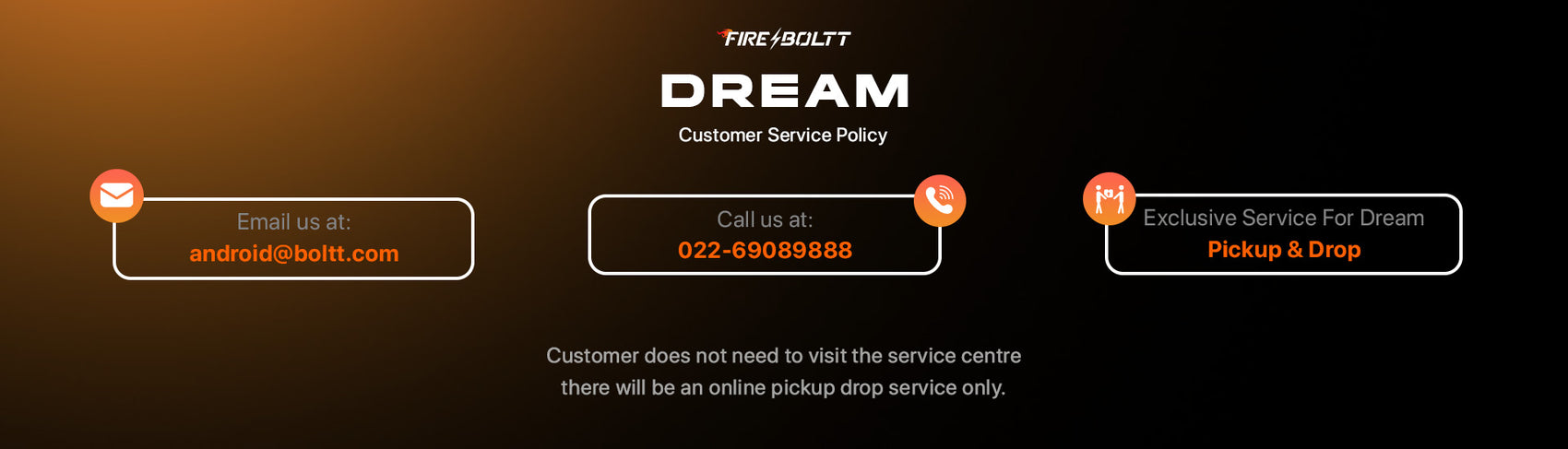
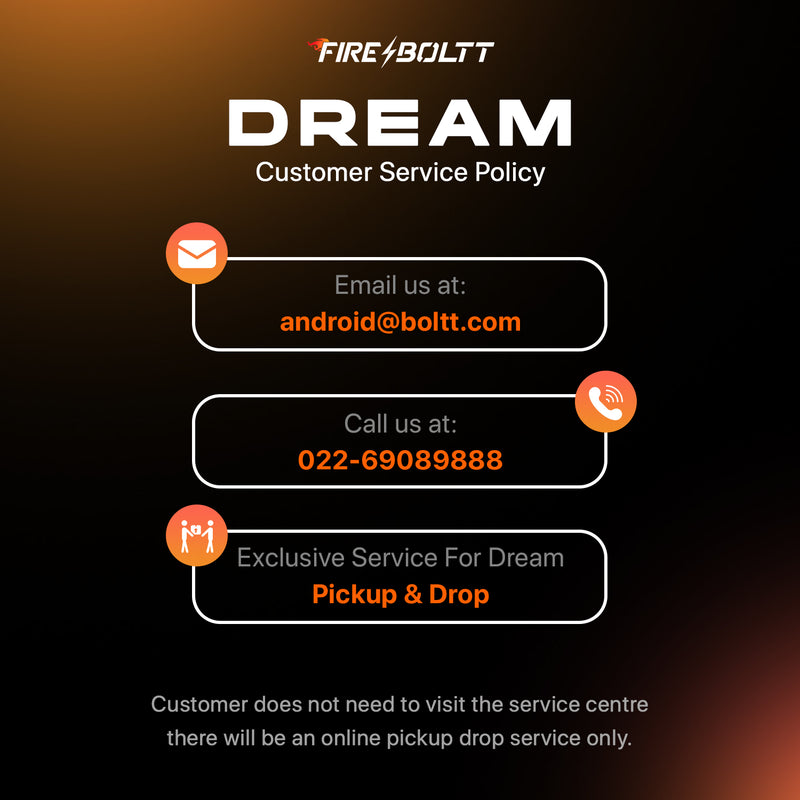
 Fire-Lens Smart Glasses
Fire-Lens Smart Glasses



 Essential Connect
Essential Connect


 Circle Connect
Circle Connect





 Crown Luxe
Crown Luxe





 AMOLED Vivid Vision
AMOLED Vivid Vision













 Women Collection
Women Collection